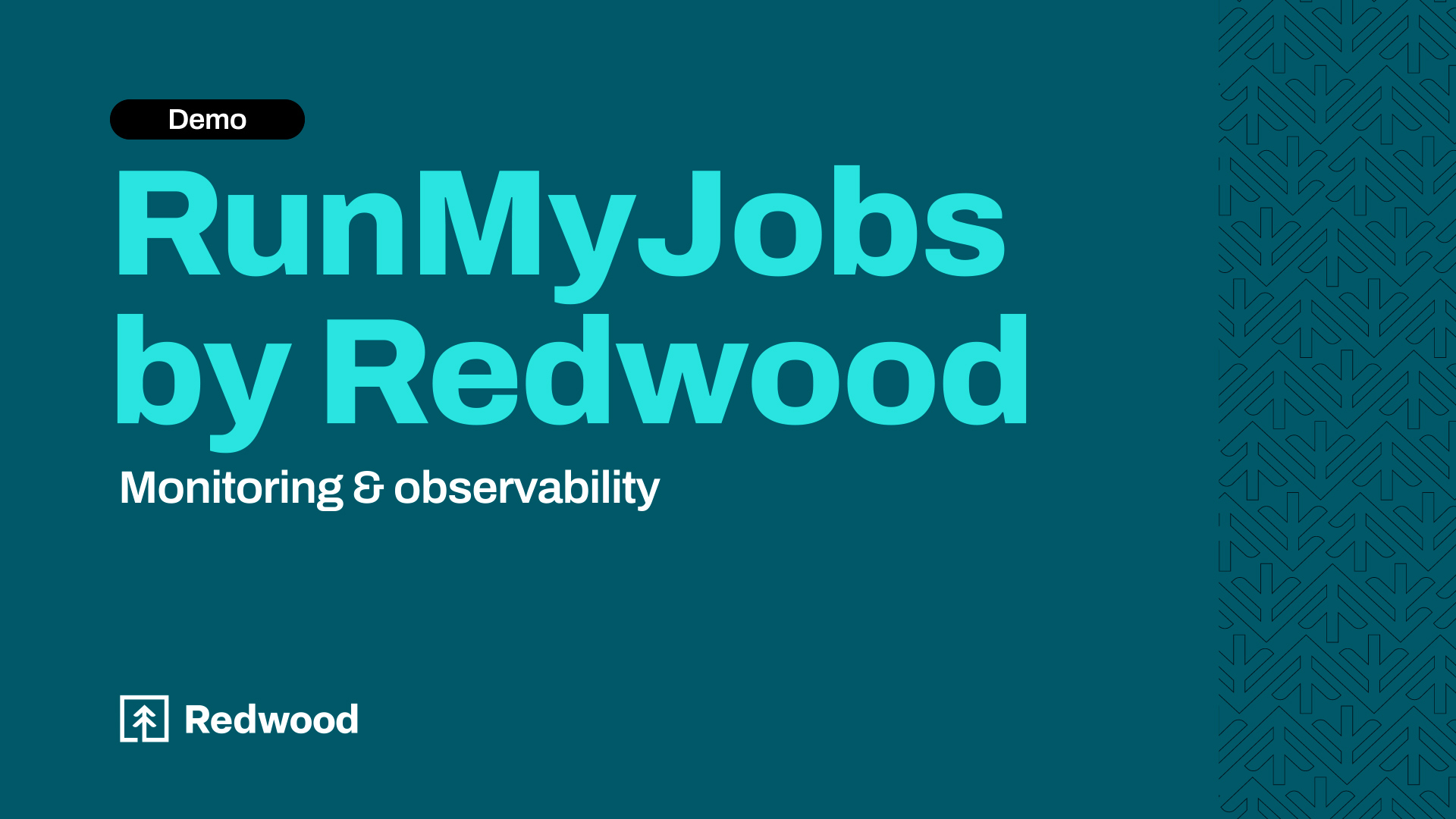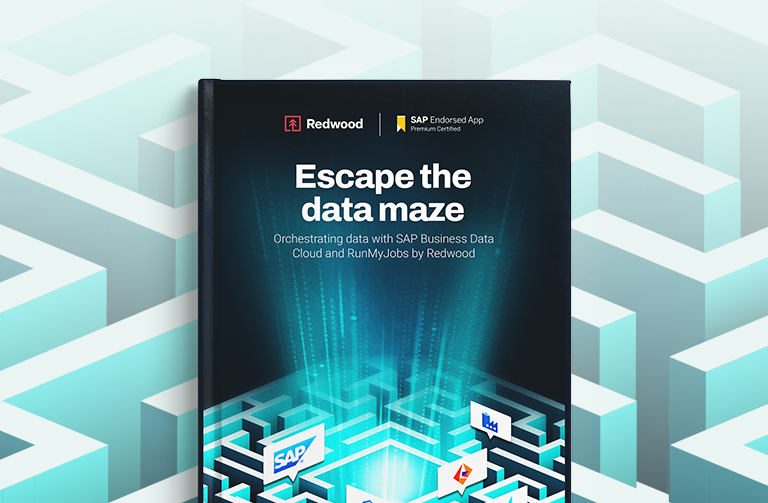End-to-end automation monitoring and observability
Boost visibility and build a resilient automation fabric with RunMyJobs by Redwood, a powerful Service Orchestration and Automation Platform.

A fully transparent automation lifecycle
Solve for the functionality gaps of traditional monitoring solutions: Trade surface-level visibility for an end-to-end understanding of your automations at every stage, from design time to run time.
-
Be informed, when and where it counts
RunMyJobs provides the context and key information that enables faster decisions. Reduce ambiguity and deliver an integrated end-user experience.
-
Keep automations moving with faster triage
Act on critical status and performance metrics with quick recovery options. Easily access options for troubleshooting, deeper investigation and analysis.
-
Achieve reliability with SLA management
Deliver on promised system performance to support critical business processes using predictive service-level agreement (SLA) monitoring and auto-recovery and escalation options.
-
Enhance problem management
Use RunMyJobs and Redwood Insights’ visualizations and workflow diagrams to accelerate root-cause analysis, identify recurring issues and get smart data narratives.
-
Enable continuous optimization
Identify trends, bottlenecks and opportunities to optimize and pinpoint next steps with advanced, end-to-end monitoring tools featuring detailed dashboards and analytics.
-
Drive uninterrupted processes
Develop a consistent monitoring strategy and eliminate uncertainty and waste by incorporating fixes and optimizations into configurations — no more job watching.
Introducing Redwood Insights
Preview powerful observability features, including AI-powered smart narratives, role-based dashboards and orchestration analytics.
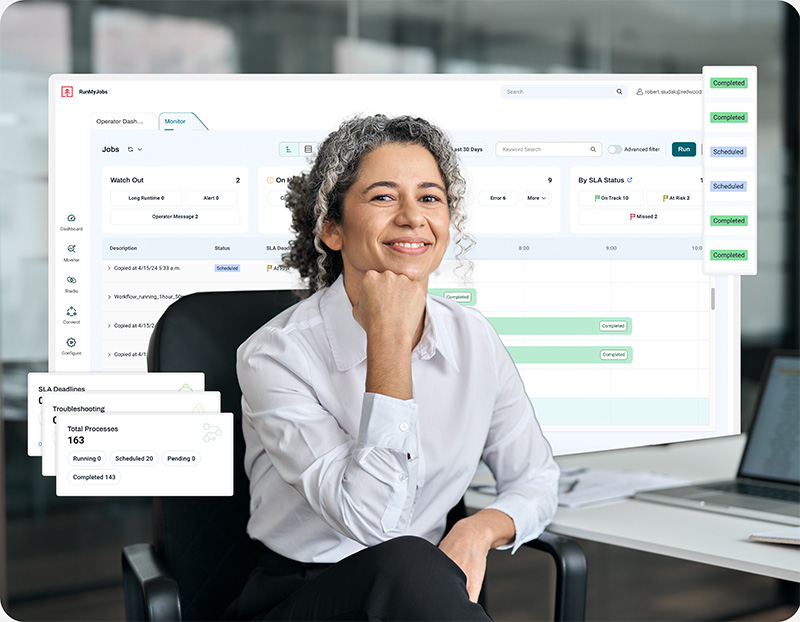
Built for holistic user interactions
Get ahead of business impact with a unified toolkit designed for faster incident resolution. Empower your IT team to minimize downtime and keep critical processes running.
See overall system health and rapidly diagnose performance issues with reliable, end-to-end automation tracking:
- Instantly view process server status and queue loads, and identify workloads that require immediate action from a single, centralized health dashboard
- Access the configuration and objects you need to make changes directly from reports, dashboards and all screens
- Drill into the back end of any failed process using a live, graphical workflow to visually pinpoint the exact spot where delays or failures occur
- Take immediate corrective action with easily accessible recovery, restart and remediation options
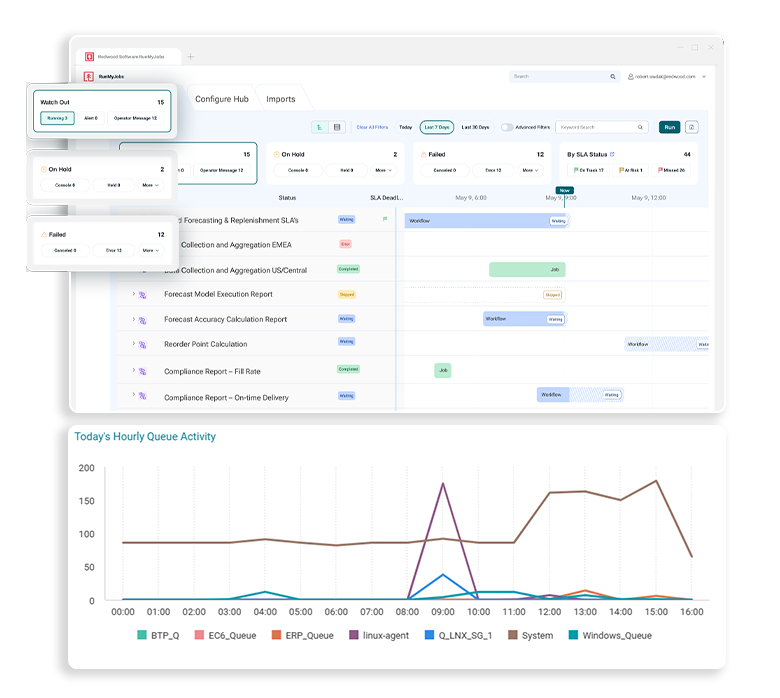
Powered by predictive analytics
Guarantee the performance of critical business workflows and shift from reactive to proactive intervention. Predictive capabilities, powered by machine learning, enable you to meet your business commitments by identifying and addressing potential SLA breaches before they happen.
- Easily monitor which processes are on track, at risk or have already missed deadlines with a dedicated SLA dashboard
- Understand the potential downstream business impact of a continued SLA miss and prioritize corrective action by forecasting future execution
- Configure triggers to automatically notify stakeholders, create service management incidents or launch remediation workflows when an SLA is at risk
- Leverage detailed historical data from Redwood Insights to benchmark runtimes, identify deviation patterns and establish more accurate, data-driven SLAs
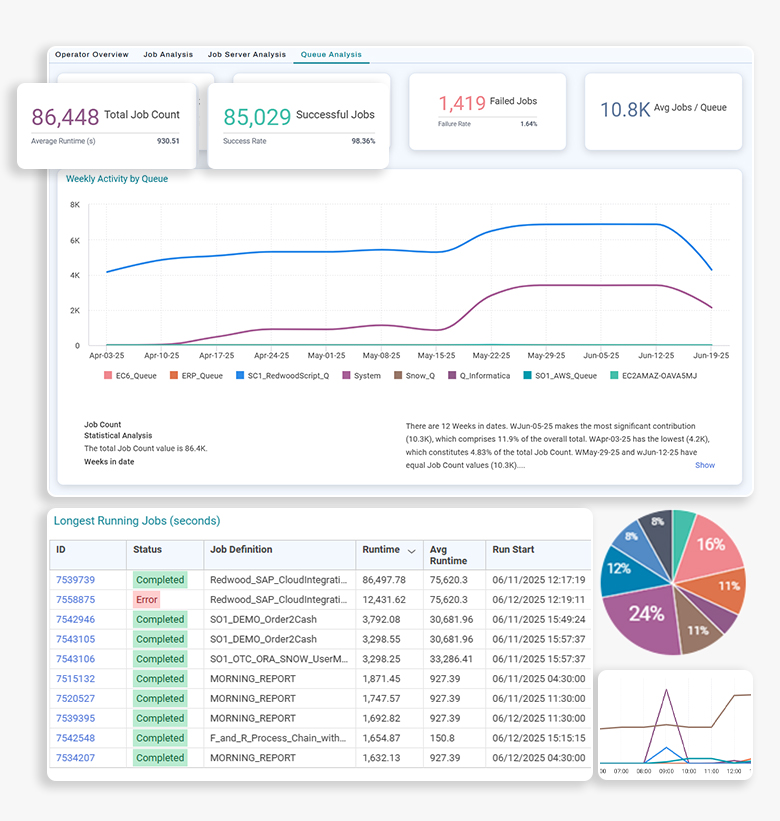
Enabling complex problem solving
Move beyond the immediate firefight of incident management and conduct forensic investigations into root causes to ensure issues don’t happen again. Redwood Insights provides persona-based dashboards that visualize historical execution data, allowing your operator and problem management teams to move beyond guesswork to solve recurring problems.
- Get a high-level user perspective of automation with views of patterns, such as the top ten jobs with the most frequent failures
- Launch job and workflow insights reports directly from the monitor for a complete historical view of any job or process
- Use interactive widgets like heat maps to correlate failures with specific dates or factors, uncovering root-cause patterns
- Accelerate triage with smart narrative explanations that help operators rapidly grasp the context of an issue
- Drill down with job server and queue analysis dashboards to isolate system-specific problems and resource contention
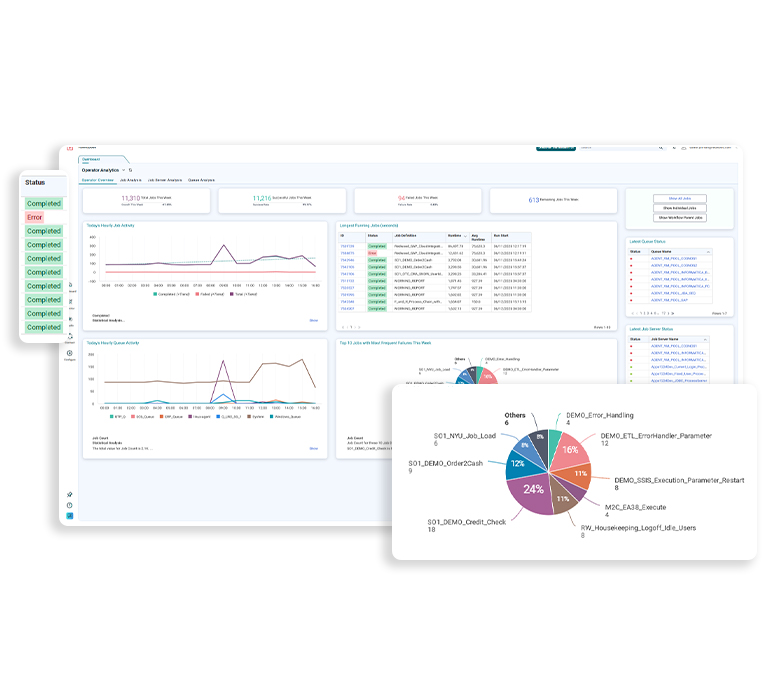
Focused on full stack visibility
Easily assess governance, simplify compliance and demonstrate control over your automations across on-premises, hybrid and cloud systems. Redwood Insights provides dashboards that deliver deep process intelligence and audit-ready reporting, giving your administrators the clarity they need to ensure business process integrity.
- Simplify compliance with views designed for auditors, providing comprehensive visibility and downloadable reports
- Get a complete, centralized view of all changes to automation artifacts, including object creation, deletion and updates
- See exactly who changed what and when for any automation object to maintain a clear, defensible record of all modifications
- Access aggregated historical job data for forensic analysis and to demonstrate adherence to operational policies over time
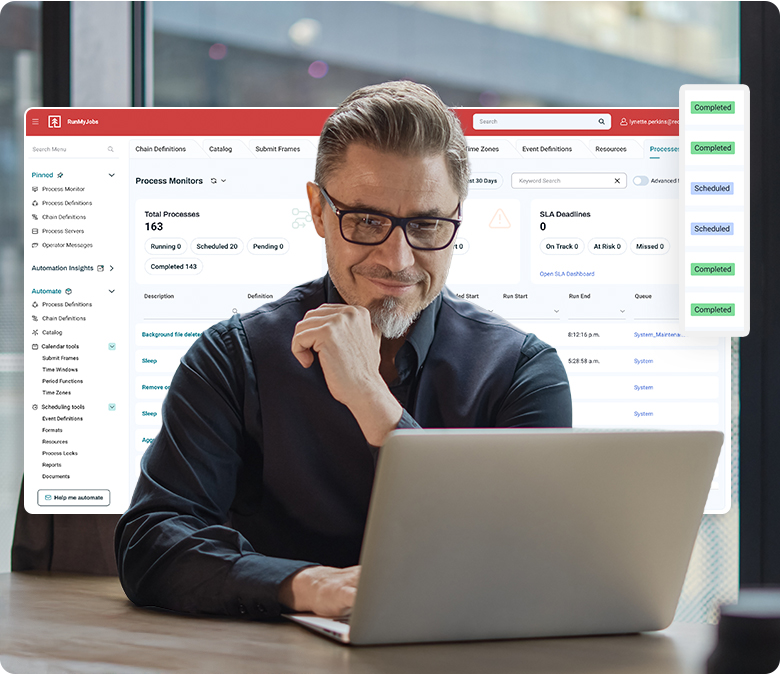
Engineered for enduring automation fabrics
Eliminate uncertainty and wasted effort by configuring automations to run dynamically. RunMyJobs enables your team to orchestrate across any IT environment to drive your mission-critical processes.
- Customize scheduling with downtime windows, critical periods and regional variations
- Respond to events right away by monitoring for specific conditions
- Optimize performance and prevent server overload with dynamic workload balancing
- Eliminate job watching via alerts and integration with collaboration and ITSM tools
- Use the workflow playback feature during design to ensure smooth execution
A robust problem management solution
Eliminate application performance monitoring (APM) silos to predict bottlenecks before they happen.
-
Identify recurring issues
Redwood Insights helps you identify systemic problems by analyzing telemetry, presenting dynamic visualizations and highlighting key data points.
-
Correlate failures
Facilitate deep root-cause analysis by distinguishing patterns between failed jobs, dates or other factors and pinpointing triggers for recurring problems.
-
Improve processes
With detailed historical performance data, heat maps and smart narratives, you’ll easily see where there are opportunities for process optimization.
-
Catch inefficiencies
Access an overview of job performance across multiple factors to understand how to improve overall throughput and resource utilization.
-
Stay audit-ready
Make compliance reporting and evidence provision straightforward — download comprehensive reports for auditors with a few clicks.
-
Trace activity
The admin view in Redwood Insights provides an overview of audited objects activity, including object creation, deletion and updates.
End-to-end monitoring FAQs
What's the difference between monitoring and observability?
Monitoring and observability are closely related but serve different purposes in managing IT infrastructure. A monitoring platform tracks predefined thresholds, metrics and logs — like error rates, response times and system uptime — to alert teams when something goes wrong. Monitoring is reactive by nature: it tells you that a problem exists.
Observability, on the other hand, is proactive. A modern observability platform gives you a comprehensive, real-time understanding of the internal state of your systems by analyzing outputs like logs, metrics and traces. Embedded observability in workload automation software makes it possible to detect anomalies earlier, correlate issues across applications and understand why something broke without needing to reproduce the error. Observability enables DevOps and IT operations teams to move from reactive fixes to continuous improvement across complex IT environments, whether you're running SaaS, on-premises or hybrid workloads.
What is predictive analytics?
Predictive analytics uses machine learning and historical data to forecast future outcomes, helping IT teams anticipate issues before they impact performance. Within an observability platform, predictive analytics can detect patterns in real-time data, such as rising error rates or unusual response times, and signal when a process is likely to fail or a threshold is about to be breached.
When integrated into workload automation and monitoring platforms, predictive analytics allows for smarter decision-making across critical business systems, from web applications to back-end scheduling. This enables proactive management of automation processes, reduces downtime and supports long-term optimization of your IT infrastructure.
What is ITSM problem management?
IT service management (ITSM) problem management is the structured process of identifying and eliminating the root causes of recurring incidents in your IT infrastructure. Unlike incident management, which is focused on quickly resolving issues when they arise, problem management aims to prevent those incidents from happening in the first place.
An observability platform embedded within workload automation software is a powerful tool for ITSM problem management. It offers visibility into historical data and system behavior, helping teams spot trends, uncover hidden relationships between failures and prioritize fixes based on business impact. By reducing repeat incidents and improving system reliability, integrated problem management drives greater efficiency across DevOps, support and infrastructure teams.
What is important to monitor for workload automation?
For effective workload automation, it’s essential to monitor several key aspects. These include job status, execution times and resource utilization. Monitoring job status helps track the progress and completion of automated tasks, ensuring that any failures or delays are promptly addressed. Execution times provide insights into performance trends, helping identify any bottlenecks or inefficiencies in the automation process.
Resource utilization is also crucial, as it involves monitoring CPU, memory and storage usage to ensure optimal performance and avoid overloading a system. Tracking dependencies between tasks and workflows is also important to prevent cascading failures and maintain the overall reliability of the automation system. By leveraging observability tools and monitoring systems, IT teams can gain comprehensive visibility into their workload automation environments and facilitate efficient and reliable operations.
Envisage the future of workload automation management.
Upgrade your automation
Explore what’s possible with enterprise-grade orchestration.