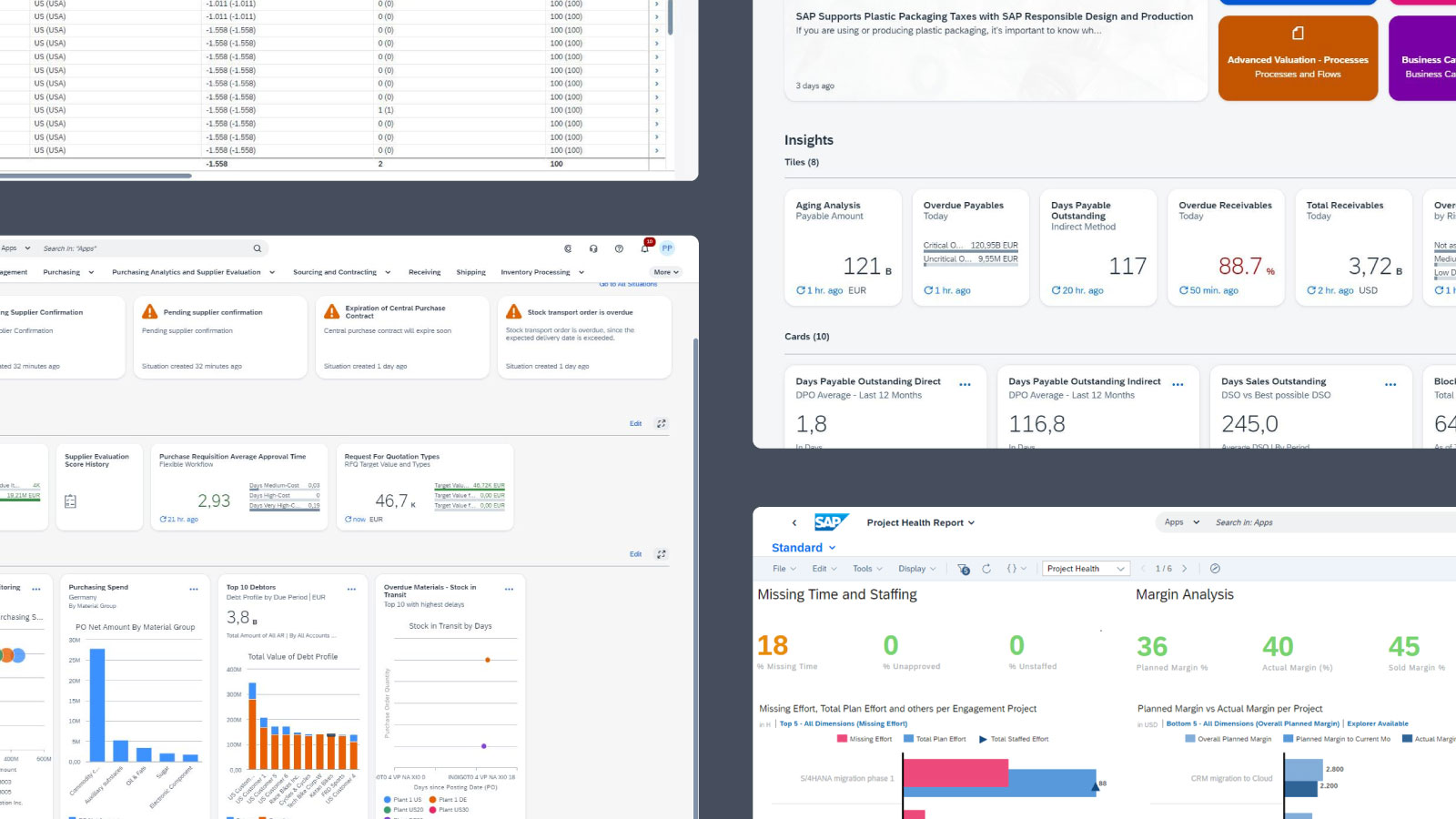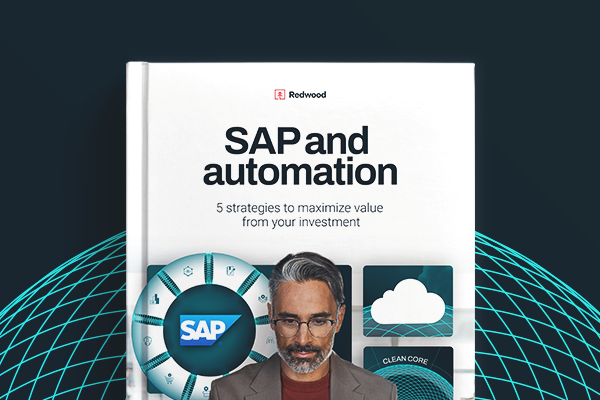The preferred job scheduler for SAP customers
RunMyJobs by Redwood, the #1 WLA solution for SAP environments, holds the exclusive distinction of being both an SAP Endorsed App and included in the RISE reference architecture.
Premium certified and backed by 20+ years of partnership and co-innovation, RunMyJobs maximizes the value of your SAP investment — now and into the future.

Along with being a trusted 20+ SAP partner, Redwood has achieved the most SAP certifications
Why SAP customers choose RunMyJobs
RunMyJobs is a full stack workload automation (WLA) platform, part of the RISE with SAP reference architecture and purpose-built for hybrid cloud. Aligned with SAP product roadmaps for over two decades, it makes keeping a clean core in your SAP ERP easy with out-of-the-box integrations for S/4HANA Cloud, BTP and many other SAP solutions.
-
Trusted SAP partner for 20+ years
RunMyJobs has been SAP’s preferred job scheduling partner for over two decades and holds a unique position as the only one that is an SAP Endorsed App. It also has the most SAP certifications, including S/4HANA Cloud and RISE with SAP, among others.
-
End-to-end orchestration
Easily automate mission-critical business processes end to end — in SAP environments and with non-SAP systems.
-
Clean core by design
With pre-built connectors for S/4HANA Cloud, BTP and other SAP software and as part of the RISE reference architecture, RunMyJobs maintains a clean core — no need for customization.
-
Hybrid cloud architecture
Built as a cloud-native SaaS automation platform, RunMyJobs offers guaranteed 99.95% uptime, one-click updates, easy upgrades and limitless connectivity across any tech stack.
-
Flexible and future-proof
Connect your tech stack today and in the future across any SAP or non-SAP system, app or environment, on-premises or in the cloud/hybrid.
-
Functional scalability
Smoothly transition your workload automation from ECC to S/4HANA Cloud ERP with simultaneous support for both platforms and modules.

Part of the RISE reference architecture
The RISE with SAP program supports your SAP cloud transformation with bundled applications, platforms, tools and services necessary for continuous business innovation and a successful transition of your SAP workload to the cloud. By enhancing agility, efficiency and innovation through SAP applications, you can streamline your company’s digital transformation.
Unlike other schedulers that may have basic SAP-certified integration, RunMyJobs is the ONLY WLA solution included in the RISE reference architecture. SAP Enterprise Cloud Services (ECS) provides direct installation of the RunMyJobs secure gateway connection in a customer’s RISE landscape, eliminating the need for custom workarounds and fully supporting clean core principles.
Customers can choose to leverage additional RISE-managed services provided by SAP ECS for advanced monitoring of critical SAP processes using RunMyJobs.
Other unique advantages include:
- Modern SaaS: Single-tenant cloud architecture with zero infrastructure maintenance and high availability
- Unique SAP architecture: Unique connectivity to your entire SAP cloud platform with a singular Secure Gateway
- Easy updates: Auto-updates (in minutes) for new features and security patch deployments maintain compatibility with the latest versions of SAP systems

The perfect complement to SAP and S/4HANA
SAP S/4HANA is an advanced ERP suite powered by the SAP HANA in-memory database, enabling real-time data processing for enhanced decision-making and operational efficiency.
Due to S/4HANA’s limited native job scheduling capabilities, companies looking to automate business processes will need a workload automation solution like the SAP-certified, SaaS RunMyJobs.
With RunMyJobs, you get:
- Unlimited availability and high reliability with no server hardware to maintain and guaranteed uptime at all levels
- Powerful functionality with an easy-to-use UI that reduces manual intervention and the risk of errors
- A single pane of glass to manage jobs that gives you real-time, end-to-end visibility and control over your operations at all steps of your transformation journey

Enhancing SAP BTP with optimized automation
SAP Business Technology Platform (BTP) is a collection of technologies that enable businesses to integrate and extend their SAP solutions, optimizing their business processes while maintaining a clean core.
RunMyJobs complements SAP BTP by offering enhanced efficiency and orchestration of integrations, customizations, data management, analytics and AI models you’ve built within your SAP BTP environment while maintaining a clean core.
With RunMyJobs, you can:
- Configure automation fabrics for end-to-end processes
- Enhance innovations built with your SAP BTP environment with purpose-built BTP connectors for SAP Datasphere, SAP Integration Suite, SAP Data Services and SAP Analytics Cloud

SAP Certified Partner
RunMyJobs holds the highest number of integration certifications of any job scheduler, including S/4HANA, RISE and Industry Cloud, in the SAP Certified Solutions Directory (CSD), where customers can find the most compatible and reliable solutions to make implementing and innovating easy.
RunMyJobs integrates with all SAP architectures and is the only solution for which the SAP ECS program offers managed services to connect to and perform advanced job management within your RISE environment.
Transform your SAP job scheduling with more powerful capabilities
Discover all the ways RunMyJobs and other Redwood solutions can optimize your SAP environment by delivering efficiency and reliability across your mission-critical business processes.
-
Transform your financial close
Build a touchless record-to-report process, integrating tasks across SAP finance solutions and other applications.
Redwood Finance Automation and SAP -
Automate your industry-specific processes
Orchestrate mission-critical, industry-specific value chains and processes, including production planning, forecasting and replenishment, supply chain management, meter-to-cash and more.
RunMyJobs and SAP for Industry Cloud -
Execute secure and reliable managed file transfers
Get control and visibility over all your file transfers across thousands of users, multiple operating systems, SAP solutions and other business applications.
JSCAPE by Redwood
Easily integrate with SAP and other enterprise applications
Get instant access to new SAP integrations and features in the RunMyJobs Connector Catalog, ensuring you always have the latest developments.

Future-proof your SAP ecosystem
Learn more about:
- The 20-year relationship between SAP and Redwood Software
- How workload automation in RunMyJobs seamlessly integrates with your SAP ecosystem
- What Redwood customers, SAP users and SAP evangelists love about RunMyJobs