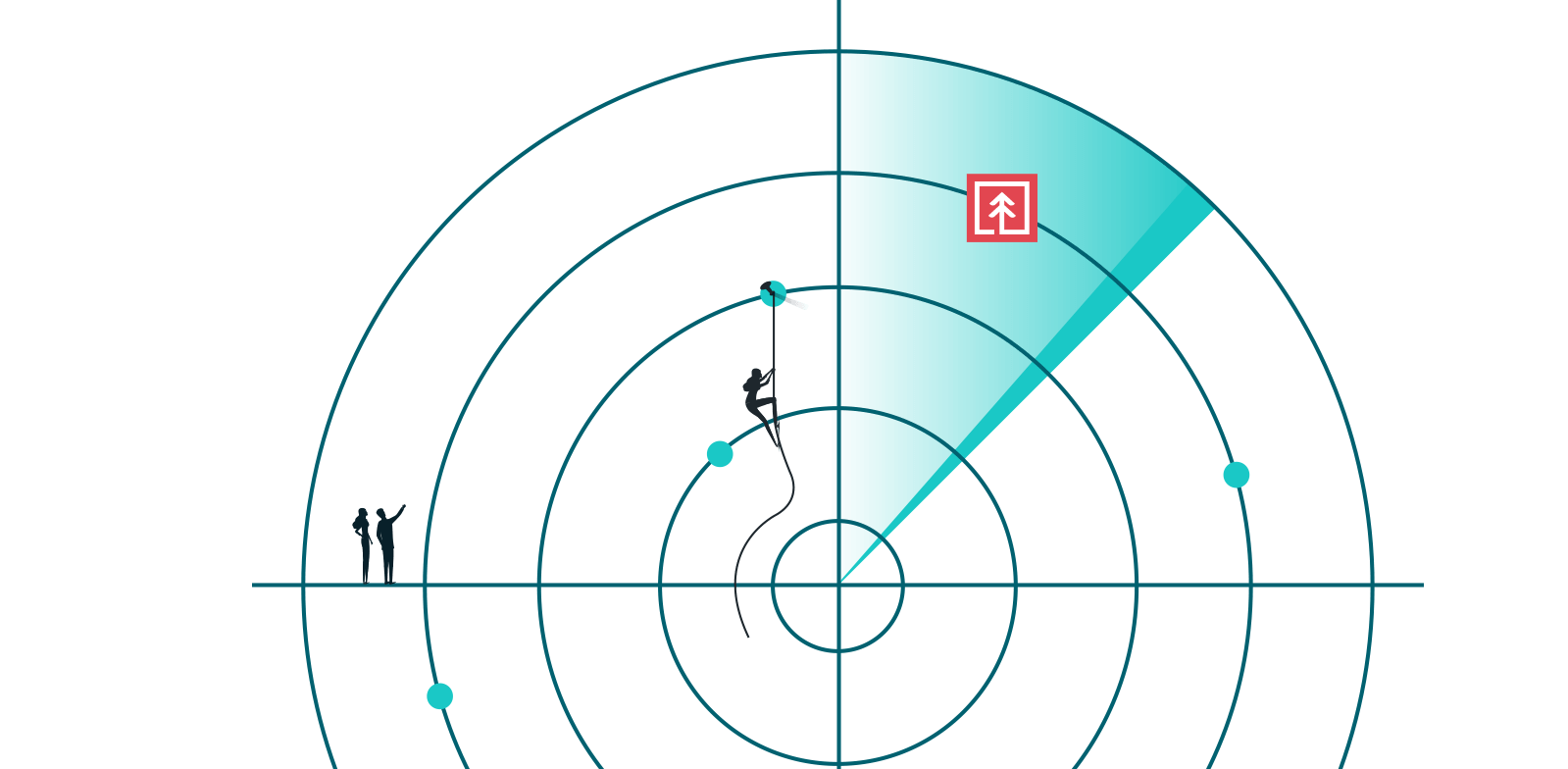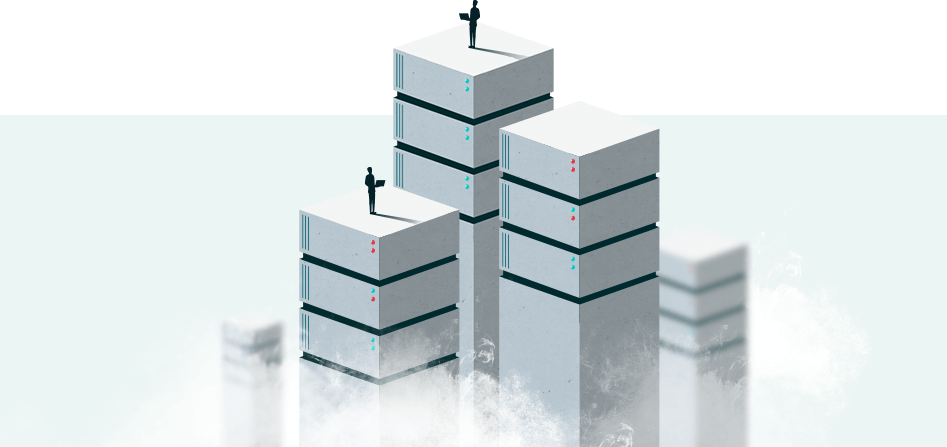Unlock Efficiency Within Your Enterprise
Automate Any Process, Anywhere
Redwood lets you orchestrate securely and reliably across any application, service or server, in the cloud or on-premise, all inside a single platform.
Our Customers
Workload Automation Designed for Growth
Redwood’s cloud-native platform is designed to keep pace with your business’s evolution.
-
Modern SaaS Infrastructure
Get rid of the costs and complexity of on-prem solutions. Stay at the cutting edge of automation technology.
Learn More -
Deep, Native Integrations
Overcome the limitations of built-in ERP scheduling tools and orchestrate SAP, Oracle, and other ERPs natively. Incorporate REST web services in minutes with simple API wizards.
Learn More -
Real-Time Automation
Trigger workflows based on real-time events or data without complex scheduling. Visually follow real-time progress of workflow processes.
Learn More -
Low-Code Development
Build processes in minutes with an extensive library of included templates and wizards.
Learn More -
Best-in-Class Security
Worry less with comprehensive security features, including single-tenant design, encryption, and regular penetration tests.
Learn More -
Consumption-Based Pricing
Pay for what you use. No expansion constraints. Lowest total cost of ownership in the industry.
Learn More
Featured Content
Democratize Automation Across Your Organization
Orchestrate ERPs, data warehouses, applications and other tools like RPA for increased reliability with zero-effort maintenance. Redwood’s low-code approach makes it easy to expand the use of automation across IT teams and business users.
-
Finance Automation
Automate the financial close and other essential processes such as record-to-report, order-to-cash, procure-to-pay, and asset accounting, eliminating the manual data collection and spreadsheet manipulation that slows your team down and produces errors.
-
Managed File Transfer Automation
Securely move, copy and manage millions of files per month across the enterprise.
-
DevOps Automation
Orchestrate your CI / CD processes and tool chain from build to release and post-deployment monitoring.
-
ERP Automation
Orchestrate processes with business logic that links critical ERP transactions and ensures data integrity.
-
ETL Automation
Coordinate ETL and data management and provide real-time data feeds to dashboards and BI tools.
-
Hybrid Cloud Automation
Seamlessly automate on-premises and cloud applications, OS activity and web API interactions.
-
Self-Service Automation
Put the ability to build consumable automation services with native SOA APIs, web forms and email into the hands of your users.
-
IT Process SLA Monitoring
Get proactive notifications on performance issues or delays on all your processes.
-
Web Service And Microservice Automation
Incorporate REST or SOAP web services into your processes in minutes with simple web service API wizards.
Whitbread Case Study

As the UK’s leading hotel company, operating more than 700 hotels, our business never stops. We quickly migrated from CA AutoSys and SAP® RemoteWare job schedulers to Redwood, automating 1.3 million business-critical file transfers a month. We never miss a single transaction.
Rob Smith, Project Manager, Whitbread
The Best Solution Backed By The Best Team
We’ve coupled our enterprise-grade solution with enterprise-grade support.
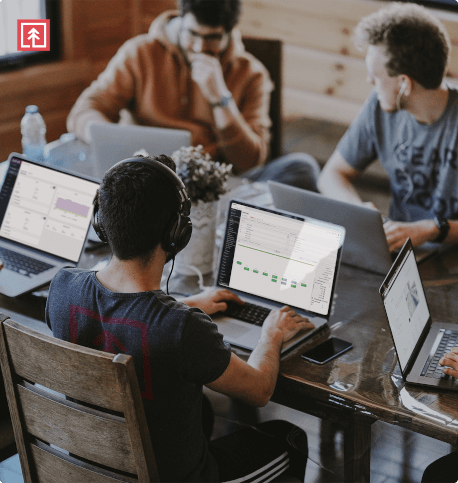
-
99.95% Uptime
Single-tenant cloud architecture offers zero-effort maintenance and guaranteed 99.95% uptime.
-
24x7 Proactive Support
We’ve always got your back: Guaranteed uptime, 24x7 SEV-1 support, a dedicated Customer Success team and available professional services.
-
Migration Support
Automated migration tools and professional services to import custom objects from point solutions and legacy workload automation software.