What to consider before consolidating your workload automation (WLA) platforms
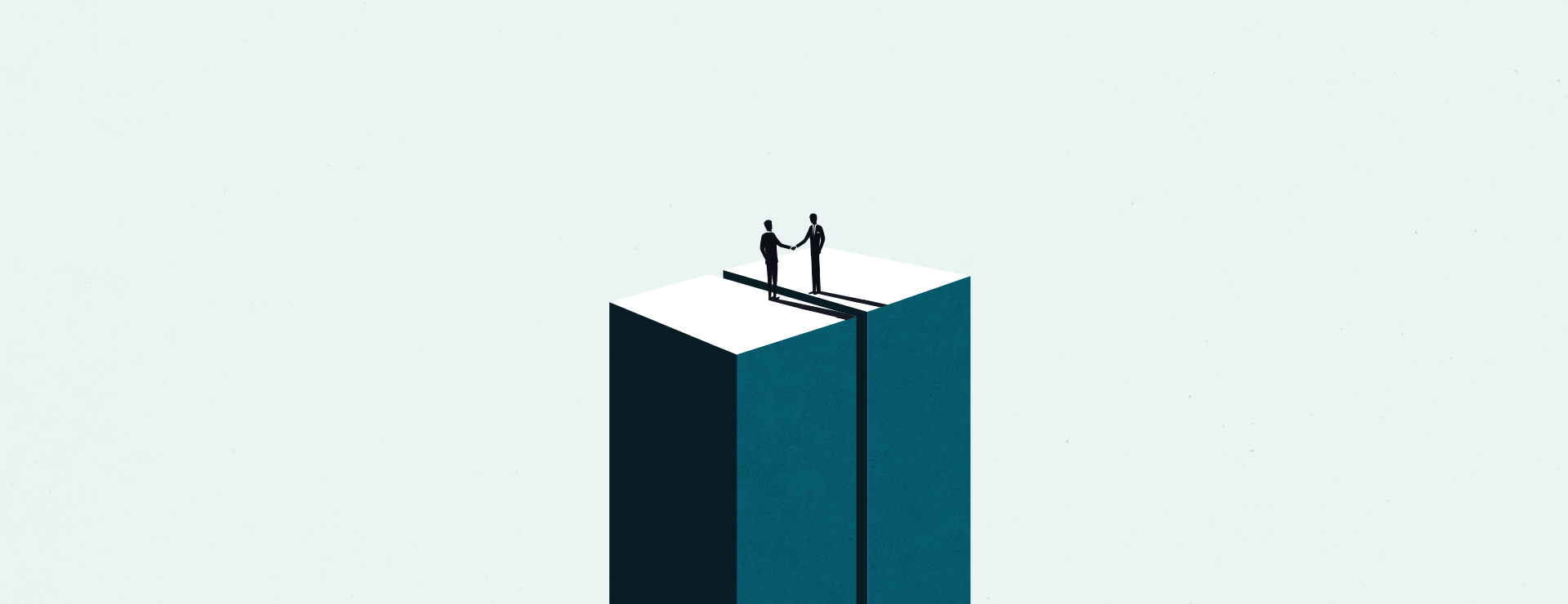
Consolidating WLA solutions and job schedulers into one vendor increases efficiency, improves employee satisfaction and deepens vendor partnership. Before you kick off your WLA consolidation process, you should know the key factors that lead to a successful consolidation and how to call them into play using Redwood Software’s three-step migration process for RunMyJobs by Redwood.
Why migrating your automated jobs to another platform can be stressful
An operational WLA platform is responsible for automating several business-critical processes. That means any disruption to its operations will have an adverse impact not only on your business but also potentially on your trading partners and other organizations that are dependent on those processes. The longer the disruption, the greater the impact.
When you consolidate vendors, you need to move processes from one solution to another in what is known as a WLA migration. WLA migrations normally involve installations, jobs and data transfers, configurations, testing phases and so on, and they may entail a period of downtime. Some migration approaches require longer downtimes than others. If the migration isn’t well planned or properly executed or is just too complicated because of the target WLA platform, the process could be susceptible to errors and data loss, which could, in turn, cause further delays.
How to ensure a successful migration
Every organization that has considered implementing a WLA migration will tell you it can be concerning. The path can be long, and if things go sideways, it’s a massive headache. Due to the very nature of WLA platforms, i.e., being the main facilitator of every automated business process, the criticality of a WLA migration can’t be overemphasized. That said, there are a couple of things you can do to ensure a successful migration.
Avoiding data loss
Poorly planned WLA migrations can be susceptible to data loss, which can manifest in two areas:
- Loss of job data: This can happen if the job/calendar/event isn’t properly re-implemented in the target WLA platform.
- Loss of business data: This can happen if incompatibilities (e.g., dissimilar data formats or database schema) between the source and target WLA platforms aren’t resolved prior to migration.
You can mitigate the risk of job data loss by instituting careful acceptance testing. Similarly, you can mitigate the risk of business data loss by planning cutovers and implementing dry runs. A good WLA vendor will help you build a timeline and plan for this.
Minimizing service interruptions
As with other major migrations in IT, WLA migrations may entail service interruptions. Some service interruptions are planned, while others are not. Planned interruptions are part of the process, and are carried out in a controlled manner within a predefined schedule.
An unplanned interruption, on the other hand, can happen due to unforeseen events. To minimize unplanned interruptions, you should carry out dry runs. This will allow you to discover and address potential issues before the cutover.
Here, again, a WLA vendor with good migration support can help, sharing best practice advice from experience with hundreds of migrations and identifying processes and systems that will need the most focus.
Eliminating productivity, revenue, opportunity and reputation loss
Data loss and service interruptions can bring down your overall productivity, which will, in turn, delay product and service delivery and potentially impact revenue. If that happens, you might miss sales opportunities or your customers may be disappointed.
To eliminate potential productivity, revenue, opportunity and reputation loss, you need to be more deliberate in carrying out a WLA migration. Redwood’s three-step migration process for RunMyJobs can help you in that regard.
RunMyJobs’ 3-step migration
RunMyJobs’ migration strategy has successfully migrated hundreds of customers across the globe who are using a wide range of tools and systems. Migrations are carried out by an in-house team of experts — not outsourced to third parties lacking the experience and expertise required for these highly sensitive undertakings.
Redwood provides complete support throughout the migration process and beyond — contrary to some WLA platform vendors that convert a couple of jobs as examples and then leave it up to the customer to do the rest. Redwood works with you hand in hand every step of the way.
A RunMyJobs migration consists of three simple steps that are designed to mitigate risks, drive efficiency and build on existing automations.
Let’s talk about the steps.
Step 1: Configuration
Every RunMyJobs migration starts with a collaborative planning phase, where we assign a dedicated team of migration experts to work with your team. You will have an engagement manager, technical conversion manager and other support team members — each one highly seasoned with 15 years average experience. Your assigned team will conduct a thorough analysis of your existing systems, jobs, schedules, dependencies, configurations and other relevant components in order to identify areas that require special handling and incorporate risk-mitigating measures.
A non-production, low-level environment is created to safely import your existing workload automations without impacting current operations. We will continue to collaborate with your team on a phased cutover plan, typically prioritizing the least mission-critical processes, but can adopt other prioritization schemes (e.g., per department) that make the most sense for your organization.
At the same time, your team will be provided access to relevant courses, certifications, videos and other resources through our on-demand Redwood University Training. This is an added layer of education and training in addition to the hands-on training by the Redwood team throughout your migration process. This is the beginning of your learning journey that will have you and your team confident and competent in the platform from day one, ensuring you’re getting the most out of your new WLA.
Step 2: Data import
Importation is easy using our proprietary Migration™ tooling, delivering an accurate migration from all major platforms, including:
- Autosys
- Control-M
- Dollar Universe
- Automic UC4
- Tivoli
- Tidal
- APM/APX
- Unicenter WLM/TNG
- Hitachi JP1
- SAP SM37
- ActiveBatch
- and many others
Key elements of your existing automations, such as job names, object definitions and job sequencing, will be carried over, creating familiarity for your team as you explore new features and functionality.
During this step, your team will gain hands-on experience in a sandbox test environment, building proficiency before launch. Our team will guide your team members in setting up job schedules, configuring jobs, as well as in defining security permissions, process dependencies and alerts. We’ll help your team identify process improvement areas and implement SLA management.
Step 3: Acceptance and go-live
While in the low-level environment, your team will verify and validate whether all sequences are running as expected. If issues are encountered, we’ll work with your team to remediate those issues.
Once everything has been verified, your team will move up to a test environment where all processes will once again be validated. Only when all processes pass QA testing and we are all 100% sure you’re ready to cut over to production will we execute the final cutover.
The final cutover won’t be a single procedure. Rather, we’ll systematically and carefully move individual process automations into production. This is to ensure any issues are quickly detected and easily resolved. We’ll repeat each procedure for each process until all are live. Timing, which will be agreed upon upfront, can vary from one organization to another. Depending on the size and complexity of your WLA environment, these WLA migrations can take a few weeks to a few months.
Post-migration: Ongoing optimization and support
Our presence doesn’t stop when migration completes. As long as you are a customer of Redwood, we are by your side, helping you every step of the way, ready to answer any questions and provide support. Should you need assistance — whether to perform additional optimizations, resolve issues or simply answer questions — our 24/7 support team is available. This ongoing connection will help ensure your continued success way beyond the migration.
Redwood continues to innovate the platform to be easier to use, more flexible and with new additions driven by user input. We offer educational materials and webinars to keep you aware of anything new.
Final words
Consolidating WLA solutions can be a complex and delicate undertaking. However, with the right migration process and a well-planned strategy, the risks of data loss, service interruptions and impact on productivity, revenue, opportunity or business reputation can be successfully mitigated.
RunMyJobs’ three-step migration process is designed to help organizations consolidate their WLA solutions with minimal disruptions. By collaborating with your team, preparing and testing the new WLA platform, and monitoring progress throughout the cutover, RunMyJobs can help you achieve a successful migration that delivers improved service levels and eliminates manual work. Contact Redwood today to learn more about our WLA migration process and how it can benefit your organization.
About The Author

Charles Caldwell
Charles is an excellence-driven product and customer success leader with over 20 years of experience building technical teams, delivering commercial products and customer retention and supporting complex B2B sales to mission-critical commercial and corporate software applications. Prior to joining Redwood, Charles was the VP of Product Management at Logi Analytics.
Charles also has experience ensuring customer success. He created the Customer Success Organization at Logi, which helped transform how support was delivered to its customers.
Charles holds a Master of Business Administration, with a concentration in Small Business, Entrepreneurship & Decision Sciences from George Washington University in Washington, D.C. He also holds a Bachelor of Science in Maritime Transportation from Massachusetts Maritime Academy in Bourne, Massachusetts.