Understanding digital workflow automation and its potential for your business
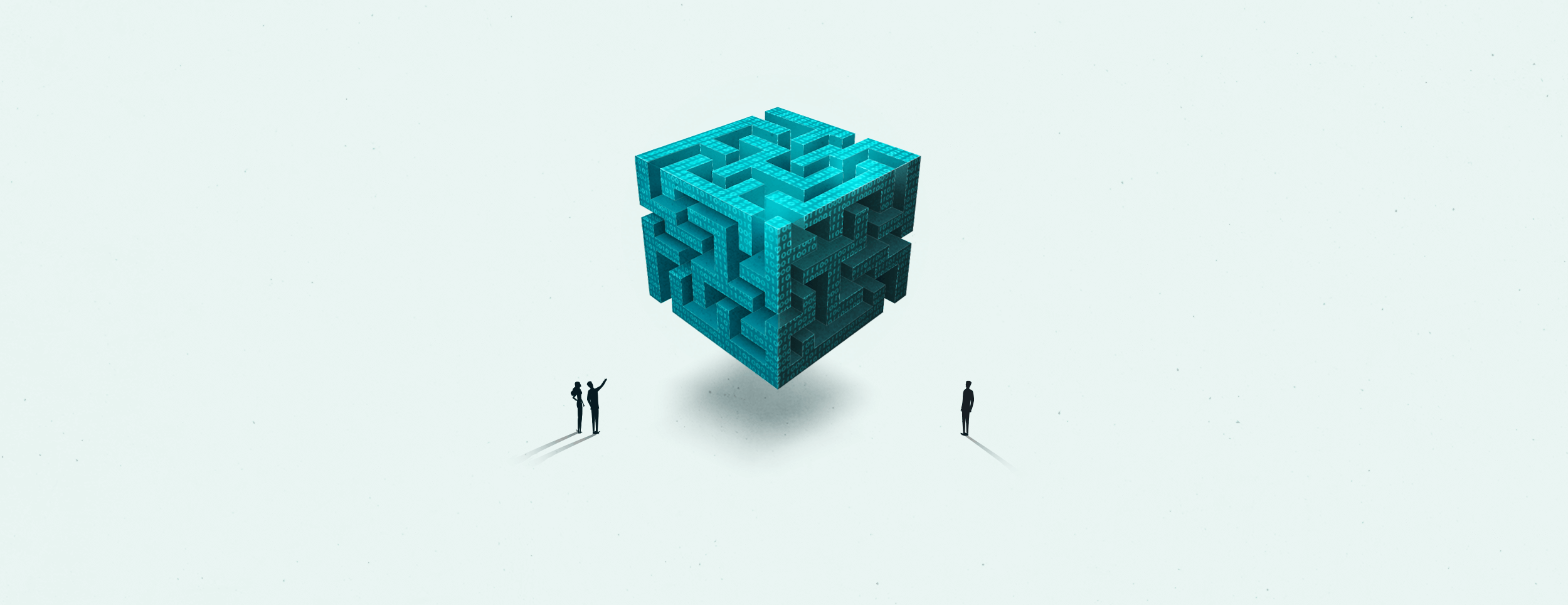
In today’s business environment, the need for streamlined operations is paramount. Companies must continuously innovate to remain competitive, and digital workflow automation emerges as a vital component in this pursuit. But what is digital workflow automation? And how can it transform your operations? Let’s delve into the details.
The meaning behind digital workflow automation
Digital workflow automation (DWA) revolves around the optimization of business processes. Think about the traditional manual processes where paper-based documents were routed from one desk to another, seeking approvals. Now imagine a world where these repetitive tasks, often fraught with human error, are replaced with cloud-based systems that offer real-time notifications, permissions settings and efficient routing mechanisms. That’s the power of digital workflow automation.
DWA not only simplifies manual tasks but also reduces bottlenecks and inefficiencies. For instance, consider the onboarding of a new employee. In a manual setting, this could be a labor-intensive, time-consuming process involving data entry, paper routing and human resources involvement. With digital workflow automation, the process is streamlined, minimizing errors and ensuring a seamless onboarding experience.
Examples to illustrate the power of DWA
- Employee onboarding: A new hire no longer waits days to get all permissions, tools or apps. Automated workflows ensure that they are up and running in no time, enhancing the new employee’s customer experience.
- Approval processes: Instead of lengthy email chains, digital workflow tools manage approvals, sending real-time notifications and updates, which aid in decision-making.
- Business process management (BPM): With digital transformation, companies can now monitor metrics, KPIs and conduct workflow audits, all while introducing artificial intelligence into their systems for even greater optimization.
Choosing the right digital workflow solutions
There’s a multitude of digital workflow software available in the market. From low-code to no-code platforms, from robotic process automation (RPA) to BPM tools. The key lies in understanding your current process and the desired outcome, and then selecting the software that aligns with these needs.
However, one solution that stands out in its versatility and potential is RunMyJobs by Redwood. With it, you can centralize and optimize any IT or business process, transform your organization’s process management, and automate workflows in real time across both on-premises and cloud environments.
Conclusion
Digital workflow automation is not just another buzzword. It’s a tool for genuine business transformation. As manual workflows give way to automated processes, companies are discovering unprecedented levels of efficiency, scalability and improved decision-making capabilities. And with solutions like RunMyJobs at your fingertips, the journey to business process optimization becomes even more accessible. If you’re intrigued by the possibilities of DWA and wish to explore further, consider booking a demo with Redwood Software and see the transformation firsthand.