Concept to execution: The power of low-code interfaces

The gap between ideation and execution in automation has always been a significant hurdle for IT teams and leaders. Processes across departments and teams have become increasingly complex, making automation design more challenging.
Traditionally, turning a concept into a functioning automated workflow required deep technical expertise and significant time. Often, it also depended on custom development skills. The process was resource-intensive and difficult to scale. Now, the pressure on IT teams to deliver reliable, end-to-end automations quickly is growing. And the dependency on highly skilled developers is not desirable, creating bottlenecks and introducing substantial delays.
Low-code platforms knock out inefficiencies and allow your organization to increase its automation maturity without the need for extensive re-engineering. They enable modular automation development and can break complex business processes down into manageable components.
A growing need for agile process automation
Enterprise systems are no longer confined to a singular, monolithic architecture. They’re complex, consisting of a mix of cloud services, legacy systems, microservices architectures and third-party SaaS applications, all of which need to communicate seamlessly with one another.
Automating successfully across the modern hodgepodge environment isn’t sustainable using siloed automation tools. Custom-built scripts and department-specific tools might solve short-term problems, but they simply can’t keep up with enterprise demands. The sheer volume of apps and platforms used by the average enterprise also means there’s a clear need for integration at scale. Custom integration work further slows down the automation lifecycle.
Design and composition: Low-code’s value props
Because they leverage object-based design and composable automation principles, low-code solutions make automation creation and maintenance a much lighter lift than they once were. That’s thanks to two key features.
Object-based design
Pre-built objects and connectors that encapsulate common processes such as data extraction, API calls or file transfers can be reused or modified to accelerate development time. This also reduces the chance of introducing errors because components are pre-tested and validated.
Object-based design doesn’t just lessen the coding burden; its drag-and-drop nature drastically improves efficiency by making it faster to build and deploy workflows. Customizing components makes it possible to deploy automations in less time.
Composability
Another defining feature of low-code platforms is the ability to create workflows from interchangeable modules or components. The flexibility of objects and the ability to switch out modules or add new ones without having to redesign an entire process gives you the power to build new processes or modify existing ones without overhauling your entire system.
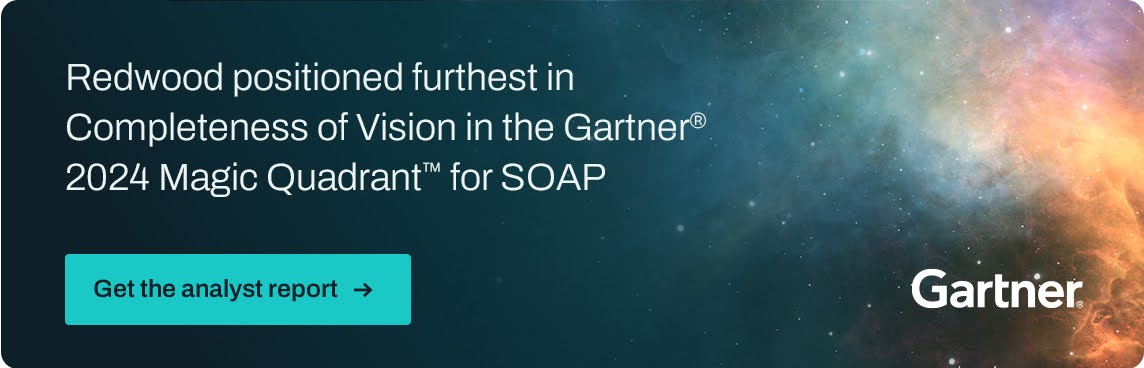
Outcomes of using a low-code automation platform
In some cases, low-code solutions can open up the automation design process to non-technical business users. However, IT teams remain the primary users. The key benefit is that these IT users don’t need to be seasoned programmers. A lower need for complex coding lowers the technical barrier to automation, giving a broader range of professionals the ability to design and deploy automation processes. A flatter learning curve shortens your time-to-value.
Achieving automation goals more quickly within IT allows multiple teams to see the benefits of low-code in real time, rather than waiting for lengthy development cycles. Therefore, you can develop an automation-first culture where everyone sees the value in rolling out new automated workflows and your automations continue to grow in depth and impact.
Real-world applications of low-code automation
Low-code applications aren’t just valuable because of their intuitive user interfaces — they’re actively used to make implementing automations easier for all stakeholders. Here are the two key use cases that demonstrate how low-code platforms can transform automation efforts in enterprise environments.
Fostering collaboration across teams
A low-code platform removes the barriers that typically exist between IT departments and other teams, making the automation design and review phases more of a collaborative experience.
Consider a scenario where a finance department needs an automation workflow to streamline the monthly reconciliation process across multiple systems. Traditionally, the finance team would submit their requirements to IT, who would build a custom-coded solution. The problem with this approach is that IT might not fully understand the nuances of the finance process, and business users lack the visibility to see what’s being developed until it’s too late to provide meaningful input.
With a low-code platform, this process changes fundamentally. IT and finance team members can collaborate directly within the same platform to plan, build and review the automation workflow. The drag-and-drop interface allows non-technical users to visually map out the process and review pre-built automation components that IT has assembled. During the planning phase, the finance team can provide feedback on how the automation should function. IT can quickly implement adjustments without extensive coding. Because the platform is accessible to both teams, there’s a continuous feedback loop throughout the entire development cycle.
Adapting to major system changes
When your organization moves from one critical system to another, such as migrating from a legacy ERP to a cloud-based solution, the associated automations often need to be completely rewritten, leading to costly delays and potential disruptions to business operations.
Low-code platforms streamline this process by allowing IT to easily replace pre-built connectors or components without rebuilding workflows from scratch. Take the example of a company that has been using a legacy CRM system for years. Over time, IT has built several automations that integrate with the CRM — customer data imports, email campaign triggers and sales report generation, for example. When the company decides to transition to a new CRM, these automations would typically need to be recoded to accommodate the new system’s API and data structure.
However, with a low-code platform, this transition becomes far more manageable. Instead of manually rewriting each automation, IT can simply swap out the connectors or components tied to the old CRM with new ones built for the new system. The modular nature of the low-code platform ensures that these pre-built components are readily available, tested and validated for immediate use. By leveraging drag-and-drop functionality, IT can rewire the existing workflows to work with the new system in a fraction of the time it would take with traditional coding.
Not only does this significantly reduce downtime during the transition, but it also minimizes the risk of introducing errors. The result is a seamless migration process that allows business operations to continue uninterrupted while IT adjusts automations behind the scenes.
Limited automation tools vs. SOAPs
Not all low-code automation tools are created equal. Limited workflow or workload automation solutions often focus on specific tasks or departmental needs. A comprehensive Service Orchestration and Automation Platform (SOAP), on the other hand, empowers your IT team to design complex, enterprise-scale workflows with low-code tools. They combine easy-to-use features like forms, graphical interfaces, Integrated Development Environments (IDEs) and more so you can build, edit and test automations in a single space.
| Limited automation tools | SOAPs |
| Designed for specific tasks or departmental needs | Created to make automation accessible beyond IT teams |
| Not flexible enough to handle complex workflows | Can manage complex workflows that integrate departments and systems |
| Lack integration with diverse systems or environments | Built to integrate effortlessly from legacy systems to modern architectures |
| Can’t adapt to changing enterprise needs | Easily modifiable without extensive reconfiguration |
| Aren’t capable of scaling to the degree the most large organizations need | Made to scale with your organization |
Gain a strategic advantage with a SOAP Leader behind you. Redwood Software is a 2024 Gartner® Magic Quadrant™ for SOAP Leader. Find out why — get your copy of the analyst report here.
About The Author

Bruno Selva
Bruno is a seasoned product leader with over two decades of experience driving innovation in the enterprise software industry. As Senior Director of Product Management at Redwood Software, he is responsible for driving the evolution of products that help organizations automate processes, enhance efficiency and optimize their data-driven operations.
Prior to joining Redwood, Bruno led the Artificial Intelligence portfolio at Automation Anywhere. His entrepreneurial spirit and technical expertise have been instrumental in his career and have enabled him to launch several innovative products in both established companies and startups. These solutions have significantly improved operational efficiencies for numerous companies that are global industry leaders. Bruno holds a Master’s degree in Software Management from Carnegie Mellon University.